
|
SuperSegger Web Trial - Upload your imageNote: this trial page is to be used only for the original SuperSegger segmentation. SuperSegger-Omnipose introduces improved segmentation using the Omnipose algorithm.To test the segmentation parameters of Omnipose, we recommend using the Omnipose GUI after installing Omnipose. Test SuperSegger's segmentation in one of your images to see if the software fits your needs. This short web version runs just the segmentation part of superSegger with the whole set of parameters. You will need to download the full version for alignment, linking between frames, gating, visualization tools etc.
Choose a bright field image of cells to be segmented by the SuperSegger software package.
Once you click "Upload" the image will be sent to the server and processed.
Sample segmentation image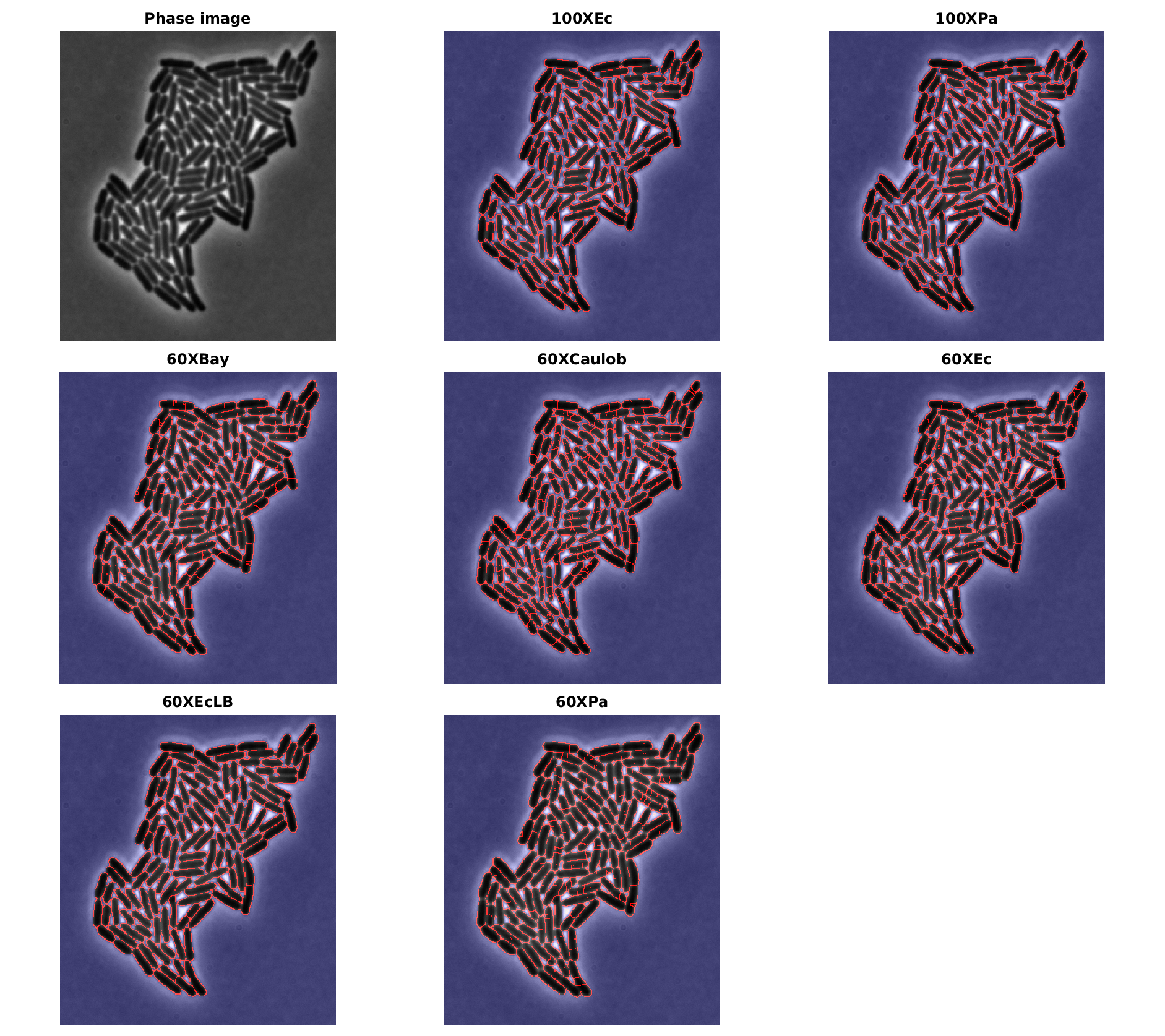
|